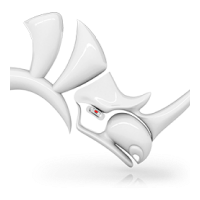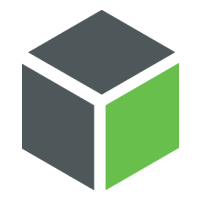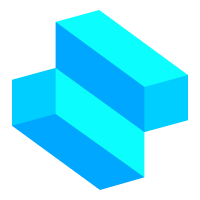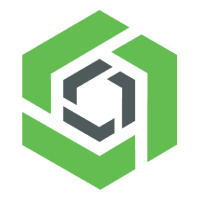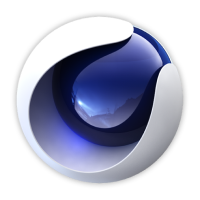Blazing Fast Path Tracing
Supercharge your renders with our lightning-fast photorealistic engine -3x faster static frames and10x faster animation than leading alternatives, without compromising on precision and realism.






Portable yet Powerful
Save on hardware expenses with cloud GPU rendering and enjoy a browser-based 3D editor on any device, anywhere, including MacBook Air and iPad.

Easy and Efficient
Rapidly transform models into breathtaking visuals from project setup to final output.
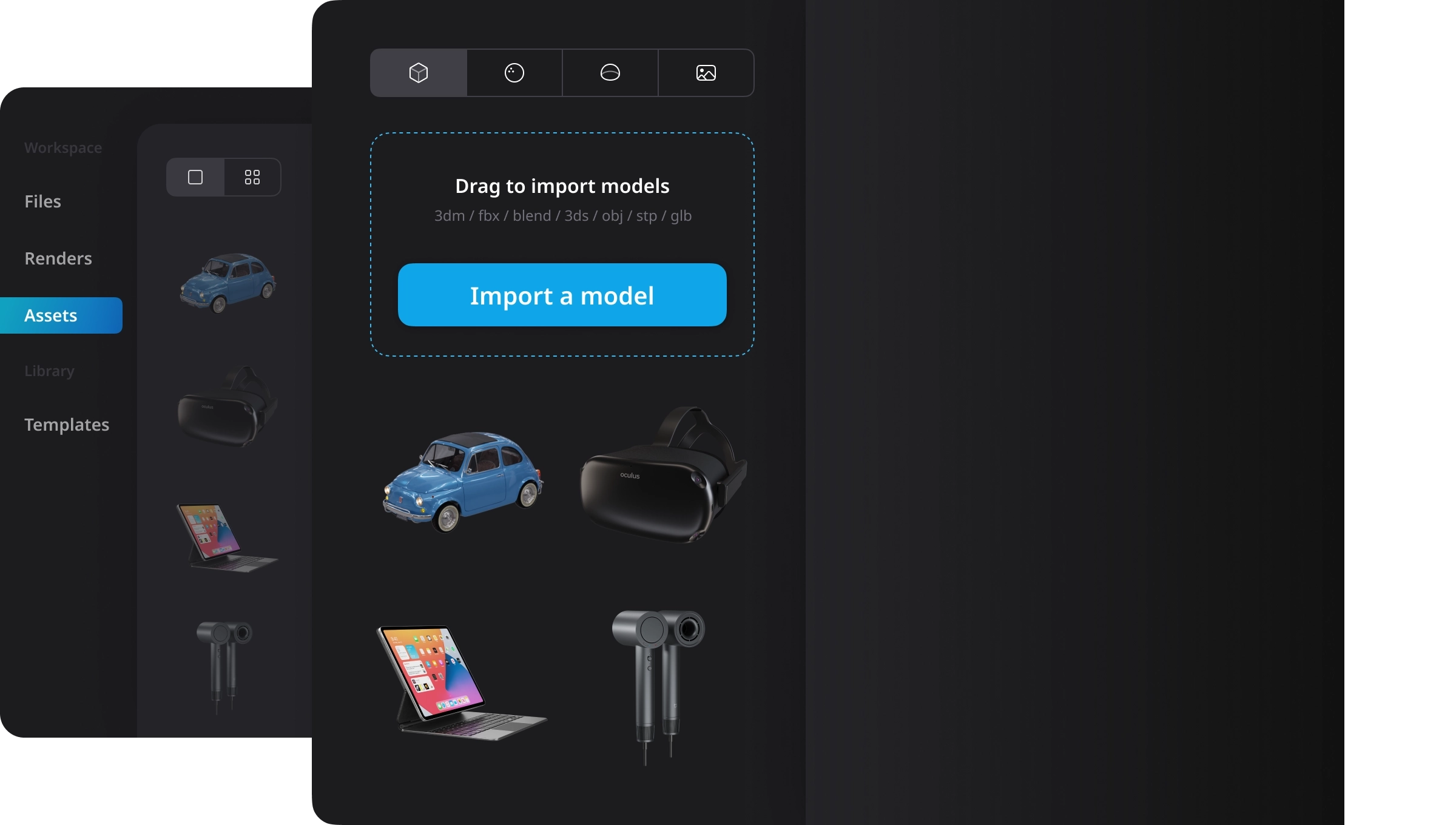

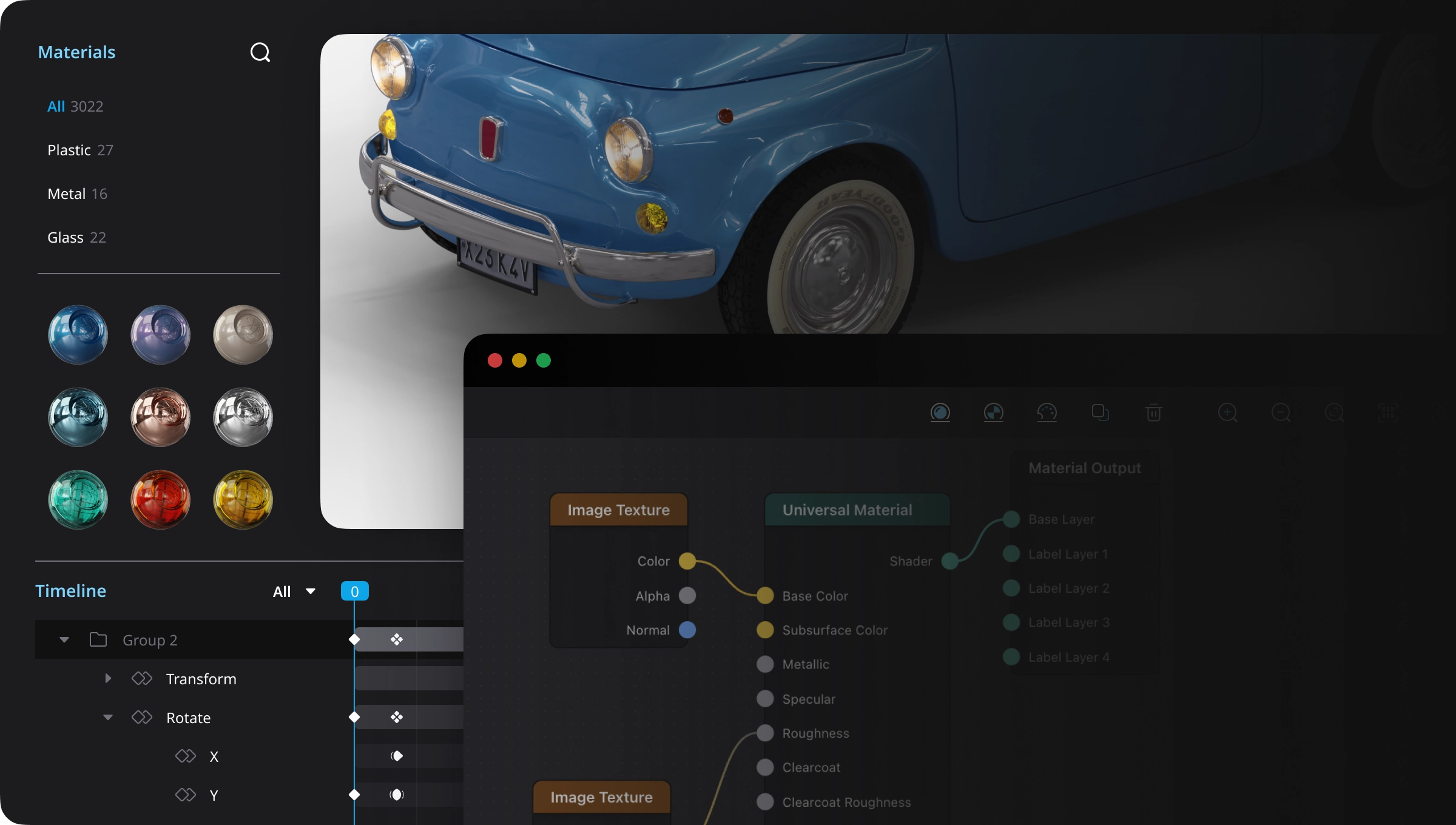
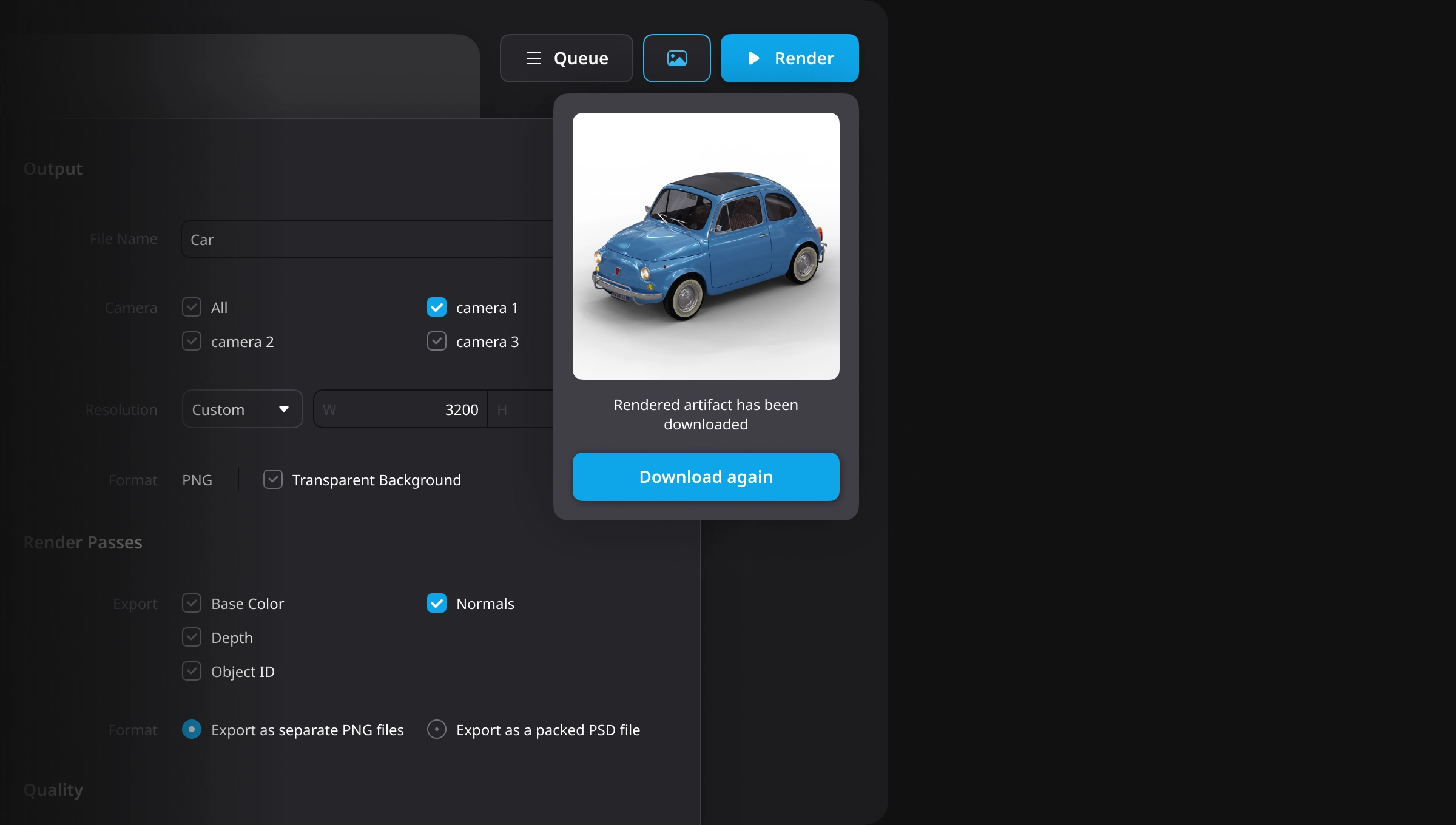
- 1
Cross-industry compatibility
- 2
One-click libraries
- 3
Dive deep into details
- 4
Render!

Extensive Asset Library
Unlock creative possibilities with our ever-growing asset library. Remix and elevate your projects with our templates, models, materials, and textures.









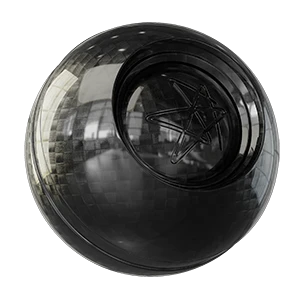


























































































































































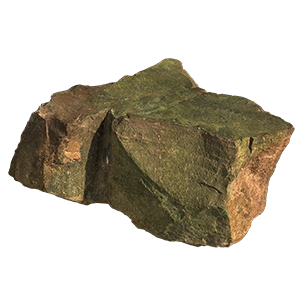














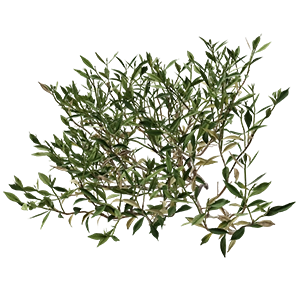
















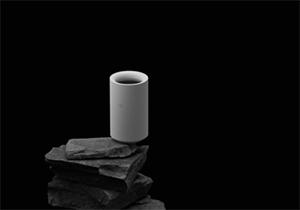


























Effortless Integration
Seamlessly work with your favorite 3D model formats and enjoy peace of mind with secure cloud storage for your files.
One-stop Shop for Stunning Visuals
Taitopia delivers a wealth of key features within a single, unified platform for your next render project.
Cloud GPU Path Tracing
Tap into top-notch cloud computing power right at your fingertips. Adjust material and lighting with immediate feedback and ultra-realistic accuracy.
Material Graph
Create complex materials with rich details and express the charm of your products with stunning color, material, and finish (CMF) design using a node-based workflow.
Lighting
Cast your product in perfect lights using HDRI environment maps and various types of physical lighting including area, point, spot, and sky lights.
Relaxed Render
Let the cloud do the hard work. Our servers automatically schedule heavy or batch render tasks to the background so that you can continue on your project right away.
Animation
Bring your product to life with motion. Create smooth keyframe animations without the hassle of curve editing, or simply drag and drop ready-to-use presets.
Postprocessing
Enhance your shot with exposure, color adjustments, and bloom effects. Get it all done within Taitopia so your renders are ready to roll.
Personal Asset Library
Store and manage all your 3D assets on the cloud. Save and reuse models, materials, or textures across multiple projects.
Team and Collaboration
Assemble a team and invite your colleagues. Manage roles, share files, comment on files, and communicate directly within Taitopia boost your productivity.
Share and View
Generate a shareable link with one click for client and stakeholder feedback. No need to install specialized software locally to access the fast, photorealistic interactive view.
People Love Taitopia
Check out what others do and say about Taitopia.
Really impressive stuff. A real-time render completely running inside your browser. A lot of similarities to KeyShot in terms of usability, but dare I say it has the upper hand in a lot of places.

danielbrunsteiner
Senior Industrial Designer

The real strength I found was that it allows you to use a set of predefined scenes ready for you to use, it also has a set of models free to use for commercial projects.

designersvane
Industrial design and 3D visualization

found a relatively new company called@taitopiarenderwhich is a user friendly, web based platform that leverages cloud computing to generate high fidelity renders. I’ve only scratched the surface of this tool and so far have been extremely impressed.

atom.engineering
Mechanical Design Engineer

A true revelation for those seeking swift, awe-inspiring outcomes. Its user-friendliness shines especially bright for Keyshot users, effortlessly translating your expertise into this new realm.

docicognjen
Industrial Designer and CGI Artist

Having quite a lot of fun diving into a new software with@taitopiarender produced these from a fairly low spec laptop. The idea of cloud rendering, I can see being super useful for those who may not be able to afford a snappy RTX graphics card or high-spec machines.

perretta.dsgn
Senior Designer @ FSW

Just had my first experience with Taitopia Render, the innovative cloud-based render program (Beta Version), and I am pretty impressed! Even in its development phase, you can easily get fast, impressive, and high-quality renders right from your browser.

Bahadir Alsan
Industrial Designer | 3D Visualization

After playing with it for a few hours it’s quite promising...it’s online. So it doesn’t depend on how powerful our computer is or if I’m running Photoshop and Rhino in parallel.

Christian Leyk
Creative Director & Partner at coquine![design]